I install windwos7 I load up my games with great trepidation but all the games that ran in Vista 64 also run in Windows 7 64.
They are:
Age of Empires (I should hope so MicroSoft released it)
Company of Heroes
Dangerous Waters
DCS Black Shark
Falcon Allied Force
Flashpoint Reistance
Guild Wars
MS Combat Flight Sim 3
MS Flight Sim X with Accelerator Pack
Oblivion
Star Wars: Empire at War
Lord of the Rings Online
The Witcher
Warcraft III
World in Conflict
some games that didn't run in Vista but run in windwos 7 now:
B17
Lock-On
Pacific Fighters
Silent Hunter 4
---Sponsored Links---
Tuesday, June 30, 2009
Microsoft Security Essentials released
This is the Anti-virus dubbed morro...If any of you want it..here it is. Please post with results....
http://www.microsoft.com/security_essentials/
It's a great way of getting it through microsoft.
Go to microsoft connect and register. Get your email approved and then fill a survey in. Then it offers you the downloads even if you are in the uk. I did that and now have it running on windows 7 and vista.
http://www.microsoft.com/security_essentials/
It's a great way of getting it through microsoft.
Go to microsoft connect and register. Get your email approved and then fill a survey in. Then it offers you the downloads even if you are in the uk. I did that and now have it running on windows 7 and vista.
CutePDF print to pdf
If you need to print a document on pdf format,choose CutePDF.It allows you to create PDF files from any printable document.
CutePDF works perfectly also on Windows 7(64bit and 32bit).And I chose CutePDF because is free, easy but with useful options. Another good reason to use it.
If you have other PDFprinter with more options ,please write a comment and I'll test it on Windows 7.
CutePDF works perfectly also on Windows 7(64bit and 32bit).And I chose CutePDF because is free, easy but with useful options. Another good reason to use it.
If you have other PDFprinter with more options ,please write a comment and I'll test it on Windows 7.
uninstall Internet Explorer 7
IE 7.0 means vomit. There was a lot better visually that you get IE 6 back.
I tried removing IE7 because it was causing problems with SharePoint.
To remove Windows Internet Explorer 7 program,go to click the Start button --> Then go to your control panel --> Then click on Add or Remove Programs -->Look for iexplorer and Click on it to remove.
Waiting for a moment, Internet Explorer 7 was uninstalled.
When I uninstalled IE7, I didn't need to reinstall IE6 - After a restart, it was just there.
I tried removing IE7 because it was causing problems with SharePoint.
To remove Windows Internet Explorer 7 program,go to click the Start button --> Then go to your control panel --> Then click on Add or Remove Programs -->Look for iexplorer and Click on it to remove.
Waiting for a moment, Internet Explorer 7 was uninstalled.
When I uninstalled IE7, I didn't need to reinstall IE6 - After a restart, it was just there.
Drivers 64bit for WMP54GR
I have been searching around the web, and cannot find any 64 bit drivers for my wireless card.
However i went over to the RALINK site, and there are vista 64 bit drivers for linksys cards.
Anyone know if there are any 64 bit drivers for a WMP54GR ? Im trying to install windows 7 64bit. Any of the ralink drivers work for this card.
It seems that WMP54GR adapter has no 64bit driver for Windows 7 yet, so that means it can't work with Windows 7.
However i went over to the RALINK site, and there are vista 64 bit drivers for linksys cards.
Anyone know if there are any 64 bit drivers for a WMP54GR ? Im trying to install windows 7 64bit. Any of the ralink drivers work for this card.
It seems that WMP54GR adapter has no 64bit driver for Windows 7 yet, so that means it can't work with Windows 7.
Monday, June 29, 2009
Steam crashes
When i try to open steam i get the windows "Steam has stopped working". I have reinstalled steam many times,but i still get the same error.
Problem signature is:
Problem Event Name: APPCRASH
Application Name: Steam.exe
Application Version: 1.0.0.0
Application Timestamp: 4a15c82b
Fault Module Name: Steam.dll
Fault Module Version: 2.0.0.0
Fault Module Timestamp: 4a316e02
Exception Code: c0000005
Exception Offset: 001b620c
OS Version: 6.1.7100.2.0.0.256.1
Locale ID: 1033
Additional Information 1: 8c39
Additional Information 2: 8c3912b3bd901dd3da50ccdf6624151c
Additional Information 3: d1e1
Additional Information 4: d1e1ceaffc5e0863a52134a0448f894c
Download the newest steam installer and run it as an administrator,
If it continues then make sure your system is clean and also run the windows update.
Problem signature is:
Problem Event Name: APPCRASH
Application Name: Steam.exe
Application Version: 1.0.0.0
Application Timestamp: 4a15c82b
Fault Module Name: Steam.dll
Fault Module Version: 2.0.0.0
Fault Module Timestamp: 4a316e02
Exception Code: c0000005
Exception Offset: 001b620c
OS Version: 6.1.7100.2.0.0.256.1
Locale ID: 1033
Additional Information 1: 8c39
Additional Information 2: 8c3912b3bd901dd3da50ccdf6624151c
Additional Information 3: d1e1
Additional Information 4: d1e1ceaffc5e0863a52134a0448f894c
Download the newest steam installer and run it as an administrator,
If it continues then make sure your system is clean and also run the windows update.
Install DirectX Error
I installed the Direct X needed by a game.After download the Direct setup for VGA,I installed the applications.But it popped up an error :
"A cabinet file necessary for installation cannot be trusted.
Please verify the Cryptographic Services are enabled and the cabinet file certificate is valid. "
What to do now?please help me.
If you download and install the DirectX Redist package, it will install/update directx and solve any issues your having
Download DirectX Redist (March 2009)
I think It will work fine in windows 7.
"A cabinet file necessary for installation cannot be trusted.
Please verify the Cryptographic Services are enabled and the cabinet file certificate is valid. "
What to do now?please help me.
If you download and install the DirectX Redist package, it will install/update directx and solve any issues your having
Download DirectX Redist (March 2009)
I think It will work fine in windows 7.
Sunday, June 21, 2009
Sun Open Office Issue
When I try to install Sun Open Office 3 in my computer running Windows 7 RC build 7100 64 bit,after restart the computer freezes.Anyone has the same problem?Do it work for you?
I have open office installed and running just fine on win 7 RC1 7100 32bit version. It works fine
I hear 32-bit only, as I could install but not run in 64-bit windows 7,the same build. So the problem is either me, or my ME mark VII box.
I'll tackle it later when I have another spare hard drive to test.
I have open office installed and running just fine on win 7 RC1 7100 32bit version. It works fine
I hear 32-bit only, as I could install but not run in 64-bit windows 7,the same build. So the problem is either me, or my ME mark VII box.
I'll tackle it later when I have another spare hard drive to test.
Ethernet Connection Drop issue
I am having trouble when it's actually ethernet cable...my card is realtec RTL8139\810x,i'm connected via university using telnet.the internet is falling every 5-20 minutes...
My connection drops on average about 15mins, with torrent, skype, and msn running. it's really annoying to have to troubleshoot every 15-20mins!!.. anyone found a solution to this??
What ethernet card you have, what router model, firmware and the rest of the obvious network information and anything else pertinent about this issue, the more detail the better
mod may want to merge this thread with about 2 others, just from today alone, and probably a few more could be found just from the past week. Am wondering if this is really a big issue or is it all user/system/network specific.
My connection drops on average about 15mins, with torrent, skype, and msn running. it's really annoying to have to troubleshoot every 15-20mins!!.. anyone found a solution to this??
What ethernet card you have, what router model, firmware and the rest of the obvious network information and anything else pertinent about this issue, the more detail the better
mod may want to merge this thread with about 2 others, just from today alone, and probably a few more could be found just from the past week. Am wondering if this is really a big issue or is it all user/system/network specific.
Ableton Live Works fine
Ableton Live is music/DJ production use for Mac OS and Windows. .I'm not sure how many people use this software.
I have fully tested it in windown 7.It works fine.With my midi USB controller, I mixed a full set in it
Every day I use it, and now i find it to be more stable then in vista.
I have fully tested it in windown 7.It works fine.With my midi USB controller, I mixed a full set in it
Every day I use it, and now i find it to be more stable then in vista.
Saturday, June 20, 2009
Delete Undeletable Files by command line
If you want to upgrade your Windows operating system to Windows 7 and install windows 7 on another partition with windows xp/vista still on hard drive,you will get a big Issue how to Delete Undeletable Files in Windows 7.
Here are two command line syntaxes which can delete undeletable files or directories in windwos 7.
For Files:
takeown /f file_name /d y
icacls file_name /grant administrators:F
For Directories :
takeown /f directory_name /r /d y
icacls directory_name /grant administrators:F /t
Note you are the administrator or a part of administrator group to run the command.
via BlogsDNA
Here are two command line syntaxes which can delete undeletable files or directories in windwos 7.
For Files:
takeown /f file_name /d y
icacls file_name /grant administrators:F
For Directories :
takeown /f directory_name /r /d y
icacls directory_name /grant administrators:F /t
Note you are the administrator or a part of administrator group to run the command.
via BlogsDNA
Burn ISO File Image by Burning Tool
Now with the help of windwos 7,we can burn a ISO file image without the cd burn software such as Nero.Also the Burning Tool is integrated with Explorer shell.
Burning Tool is very simply to do and it will be easier to burn Linux LiveCDs with windows 7.
1.Create a iso file by winrar or winiso.I think you should known how to do.
2.Then left click the ISO file to select the "burn disc image" in the menu.
3.A Windows disc Image burner dialog box will appear.Select the CD or DVD writer drive to use.
4.If you have verify known burning process is done properly,Check the "Burn" button to start burning.
5.When it's done,click the close button to finish.
Burning Tool is very simply to do and it will be easier to burn Linux LiveCDs with windows 7.
1.Create a iso file by winrar or winiso.I think you should known how to do.
2.Then left click the ISO file to select the "burn disc image" in the menu.
3.A Windows disc Image burner dialog box will appear.Select the CD or DVD writer drive to use.
4.If you have verify known burning process is done properly,Check the "Burn" button to start burning.
5.When it's done,click the close button to finish.
Friday, June 19, 2009
Network Location Awareness Service
What's Network Location Awareness Service for windows 7.
Network configuration information is collected and stored by it.
You can go to Services, it lists it as Automatic (Started) as default.Right click on it to disable this service,some services depend on it will fail to start.
Network configuration information is collected and stored by it.
You can go to Services, it lists it as Automatic (Started) as default.Right click on it to disable this service,some services depend on it will fail to start.
Wednesday, June 17, 2009
BitDefender isnot compatible with Windows 7
At the moment the BitDefender 2008 and 2009 products are not fully compatible with Windows 7.
On my Windows 7 BETA,bitdefender antivirus 2008 and 2009 are not fully compatible with it.
here is some issues for BitDefender:
1.BitDefender disabled antiphising program on nternet Explorer and Firefox.
2.I can't turn on Anti Spam Program Control.
In the final windows 7 version,BitDefender 2010 product will be fully compatible with Windows 7.
On my Windows 7 BETA,bitdefender antivirus 2008 and 2009 are not fully compatible with it.
here is some issues for BitDefender:
1.BitDefender disabled antiphising program on nternet Explorer and Firefox.
2.I can't turn on Anti Spam Program Control.
In the final windows 7 version,BitDefender 2010 product will be fully compatible with Windows 7.
use Startup Repair to repair windows 7
If you have even worse problems starting windows 7,such as can't login windows system,and don't know how to fix it,try to run a startup repair in windows 7.It's the way to get computer running again.
Here is tutorials how to repair Windows 7 using Startup Repair automatically :
1.Set BIOS to Boot from CDROM.Insert bootbale windows7 Disk for and boot from it with loading Windows files.
2.Then you'll see the setup menu.select to configure language and location options.Click next button .
3.Then Click "Repair your computer".In Windows contains several tools you will find the System Recovery Options menu,Select the option you want to do.
Here is tutorials how to repair Windows 7 using Startup Repair automatically :
1.Set BIOS to Boot from CDROM.Insert bootbale windows7 Disk for and boot from it with loading Windows files.
2.Then you'll see the setup menu.select to configure language and location options.Click next button .
3.Then Click "Repair your computer".In Windows contains several tools you will find the System Recovery Options menu,Select the option you want to do.
Tuesday, June 16, 2009
Panda Antivirus 2009 supports windows 7
Panda Antivirus Pro 2009 is compatible with Windows 7 operating system.
Now it can keeps your computer protected in windows 7 and forget about viruses, spyware.
But now it is the beta version.I also have a problem with it.
When Panda can reach the internet it updates perfectly fine,can't get it to activate with the follow results.
Error code: 0002:0001
Generic Error: An error occurred during product activation.
I think it'll be fix later.
Download Panda Antivirus beta for windows 7 here.
Now it can keeps your computer protected in windows 7 and forget about viruses, spyware.
But now it is the beta version.I also have a problem with it.
When Panda can reach the internet it updates perfectly fine,can't get it to activate with the follow results.
Error code: 0002:0001
Generic Error: An error occurred during product activation.
I think it'll be fix later.
Download Panda Antivirus beta for windows 7 here.
Download Java Development Kit(JDK)

Java SE Development Kit JDK 6 Update 14(JDK) is ready supporting Windows 7.This release also includes support for Internet Explorer 8,Windows Vista SP2 and Windows Server 2008 SP2.
Its features include the G1 garbage collector, plus performance and security enhancements.
Download it now.
1.Go to
https://cds.sun.com/is-bin/INTERSHOP.enfinity/WFS/CDS-CDS_Developer-Site/en_US/-/USD/ViewProductDetail-Start?ProductRef=jdk-6u14-oth-JPR@CDS-CDS_Developer
Choose Windows as your platform. If you run on Windows 64-bit,you should select Windows x64 as your platform.Then set language to Multi-Language, and select the "I agree" checkbox. Finally, click "Continue >>" button.
2.On the next page, click to download the "Java SE Development Kit" File.Waiting for a minutes to save the file based on your connection speed.
3.Install Java by yourself.
Monday, June 15, 2009
Microsoft Touch Pack for Windows 7

Microsoft Touch Pack contains the following applications:Microsoft Surface Globe、Microsoft Surface Collage、Microsoft Surface Lagoon、Microsoft Blackboard、Microsoft Rebound and Microsoft Garden Pond.
Introducing the Microsoft Touch Pack for Windows 7 Link
Windows 7 ReBoot Time Script
Are you need to see what your Windows 7 restart time is?
It takes my windows 7 to restart back to the desktop in 95 seconds.
 Here is how to have a test:
Here is how to have a test:
1.Create a ReBoot-Time.vbs script file and copy below red texts as the contents of the file:
Option Explicit
On Error Resume Next
Dim Wsh, Time1, Time2, Result, PathFile, MsgResult, MsgA, AppName, KeyA, KeyB, TimeDiff
MsgA = "Please close all running applications and click on OK."
KeyA = "HKEY_CURRENT_USER\Software\RestartTime\"
KeyB = "HKEY_CURRENT_USER\Software\Microsoft\Windows\CurrentVersion\Run\RestartTime"
AppName = "Restart-Time"
Set Wsh = CreateObject("WScript.Shell")
PathFile = """" & WScript.ScriptFullName & """"
Result = wsh.RegRead(KeyA & "Times")
if Result = "" then
MsgResult = Msgbox (MsgA, vbOKCancel, AppName)
If MsgResult = vbcancel then WScript.Quit
Wsh.RegWrite KeyA & "Times", left(Time,8), "REG_SZ"
Wsh.RegWrite KeyB, PathFile, "REG_SZ"
Wsh.Run "cmd /c Shutdown -r -t 00", false, 0
else
Wsh.RegDelete KeyA & "Times"
Wsh.RegDelete KeyA
Wsh.RegDelete KeyB
TimeDiff = DateDiff("s",Result,left(Time,8))
MsgBox "Your computer restarts in " & TimeDiff & " seconds", VbInformation, AppName
end if
wscript.Quit
2.Right click on the ReBoot-Time.vbs file and click on Properties.Unblock the file under the "General" tab.

3.Launch the ReBoot-Time.vbs file and a dialog box displays "close all running applications and click on OK" message.Click the OK button to restart the computer.
4.When login the computer,you can see your reboot time.
It takes my windows 7 to restart back to the desktop in 95 seconds.
 Here is how to have a test:
Here is how to have a test:1.Create a ReBoot-Time.vbs script file and copy below red texts as the contents of the file:
Option Explicit
On Error Resume Next
Dim Wsh, Time1, Time2, Result, PathFile, MsgResult, MsgA, AppName, KeyA, KeyB, TimeDiff
MsgA = "Please close all running applications and click on OK."
KeyA = "HKEY_CURRENT_USER\Software\RestartTime\"
KeyB = "HKEY_CURRENT_USER\Software\Microsoft\Windows\CurrentVersion\Run\RestartTime"
AppName = "Restart-Time"
Set Wsh = CreateObject("WScript.Shell")
PathFile = """" & WScript.ScriptFullName & """"
Result = wsh.RegRead(KeyA & "Times")
if Result = "" then
MsgResult = Msgbox (MsgA, vbOKCancel, AppName)
If MsgResult = vbcancel then WScript.Quit
Wsh.RegWrite KeyA & "Times", left(Time,8), "REG_SZ"
Wsh.RegWrite KeyB, PathFile, "REG_SZ"
Wsh.Run "cmd /c Shutdown -r -t 00", false, 0
else
Wsh.RegDelete KeyA & "Times"
Wsh.RegDelete KeyA
Wsh.RegDelete KeyB
TimeDiff = DateDiff("s",Result,left(Time,8))
MsgBox "Your computer restarts in " & TimeDiff & " seconds", VbInformation, AppName
end if
wscript.Quit
2.Right click on the ReBoot-Time.vbs file and click on Properties.Unblock the file under the "General" tab.

3.Launch the ReBoot-Time.vbs file and a dialog box displays "close all running applications and click on OK" message.Click the OK button to restart the computer.
4.When login the computer,you can see your reboot time.
Sunday, June 14, 2009
DAEMON Tools Lite 4.30.4 support windows 7

DAEMON Tools allow you to use your CD/DVD images burned to CD/DVD.
It Changes in DT 4.30.4 compared to the previous version 4.30.3.And also fixed some bugs such as "Devices speeds detection" .
It's a nice news.DAEMON Tools Lite 4.30.4 (SPTD 1.58) is supporting Windows 7 beta now.
Download the software via disc-tools.com site.
OS:
Windows 2000/XP/Vista/7
MD5:
99102a9f5a2edd0ed322340a336d110a
Shutdown button is icons not Text
Problem: When you click start and you see that 'Shut down' button on the Start menu is a plain text,but it only change this action to something else in a moment.This happens in windwos 7 by default.
If you try to make it a default action,it is the simple way to do:
How to Custom power switch in Windows 7
1.You should right click the start button,and select "Properties" in the menu.
2.select "Star Menu " tab in the "Taskbar and Start Menu Properties" windows.Then set the "Power button action" to 'Restart' and apply it.
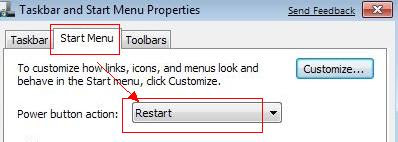
3.reboot your computer.
If you try to make it a default action,it is the simple way to do:
How to Custom power switch in Windows 7
1.You should right click the start button,and select "Properties" in the menu.
2.select "Star Menu " tab in the "Taskbar and Start Menu Properties" windows.Then set the "Power button action" to 'Restart' and apply it.
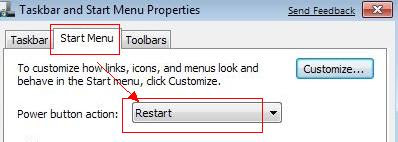
3.reboot your computer.
Blue Screens caused by Vista Calendar
The Vista Windows Calendar was copied to Windows 7 by me.Calendar worked great.But when I try to delete an entry, it causes a Blue Screen.what would cause this. It happened 6 times.
I prefer the Vista Calendar. I am also curious because this never happened in the three months that I ran the Beta, only with the RC.
Windows Vista Calendar application does not run under Windows 7.It's not support.You can use the new calendar function embedded in the Windows Live suite.
Also,you can use Windows desktop gadgets for Calendar or Google calendars.
I prefer the Vista Calendar. I am also curious because this never happened in the three months that I ran the Beta, only with the RC.
Windows Vista Calendar application does not run under Windows 7.It's not support.You can use the new calendar function embedded in the Windows Live suite.
Also,you can use Windows desktop gadgets for Calendar or Google calendars.
Saturday, June 13, 2009
print spooler service is not running
I have a similar issue.When I Spooled a document in windwos 7 with HpD4260.It tasked a long time without nothing printed.Has anyone seen the same behavior?
It is the "print spooler service is not running" Error.Now fix the error.
1.Click "start button"-->"Run",Type "services.msc" and click OK.
2.Find the "Printer Spooler service" in the windows, Double-click it.Then change its startup type to Automatic.
3.Delete contents of the C:\Windows\System32\spool\printers folder.
4.Restart your computer and install printer again.
Or you can open command prompt and type in windwos 7
The Code:
net stop spooler
del /Q /F /S "%systemroot%\System32\Spool\Printers\*.*"
net start spooler
It is the "print spooler service is not running" Error.Now fix the error.
1.Click "start button"-->"Run",Type "services.msc" and click OK.
2.Find the "Printer Spooler service" in the windows, Double-click it.Then change its startup type to Automatic.
3.Delete contents of the C:\Windows\System32\spool\printers folder.
4.Restart your computer and install printer again.
Or you can open command prompt and type in windwos 7
The Code:
net stop spooler
del /Q /F /S "%systemroot%\System32\Spool\Printers\*.*"
net start spooler
Friday, June 12, 2009
Start button search Guide
The Start button search in windows 7 is very intelligent. It can hunte for application and filename matches.
For example,If you search for "disk",not only applications appear,such as "Disk Cleanup" and "Disk Defragmenter",but also Control Panel such as "Protect your computer by encrypting data on your disk" or "Free up disk space by deleting unnecessary files".
In the features,I think Start button search will br more accessible.
For example,If you search for "disk",not only applications appear,such as "Disk Cleanup" and "Disk Defragmenter",but also Control Panel such as "Protect your computer by encrypting data on your disk" or "Free up disk space by deleting unnecessary files".
In the features,I think Start button search will br more accessible.
Keyboard Shortcuts for Windows Media Player 12
On Windows XP, video players is almost indispensable.watching a film,you need a package of codecs and a player like Mv2Player, BSplayer,etc.
With the launch of the operating system Windows 7, many users who have tested the new system were observed at least for movies by Windows Media Player 12.watching a movie on Windows 7, without any another video player or the installed codecs, but you need to know some useful commands for Windows Media Player 12.
Windows Media Player 12 – Keyborad Shortcuts
- Open a file – CTRL+O
- Switch to full mode – CTRL+1
- Switch to skin mode – CTRL+2
- Play the previous item – CTRL+B
- Play the next item – CTRL+F
- Play or pause a file – CTRL+P
- Stop playback – CTRL+S
- Move the focus to the search box in the library – CTRL+E
- Turn shuffle on or off – CTRL+H
- Show or hide the Classic Menus (menu bar) in full mode – CTRL+M
- Create a playlist – CTRL+N
- Repeat the playlist – CTRL+T
- Close or stop playing a file – CTRL+W
- Rewind video – CTRL+SHIFT+B
- Show video in full screen – ALT+ENTER
- Turn captions and subtitles on or off – CTRL+SHIFT+C
- Fast-forward through video or music – CTRL+SHIFT+F
- Decrease the size of album art – SHIFT+F6
- Play faster than normal speed (time compression) – CTRL+SHIFT+G
- Play at normal speed - CTRL+SHIFT+N
- Play slower than normal speed (time expansion) – CTRL+SHIFT+S
- Open Help – F1
- Edit media information on a selected item in the library – F2
- Add media files to the library – F3
- Refresh information in the panes – F5
- Increase the size of album art – F6
- Mute the volume – F7
- Decrease the volume – F8
- Increase the volume – F9
- Show the Classic Menus (menu bar) -F10
- Switch to full-screen mode – F11
With the launch of the operating system Windows 7, many users who have tested the new system were observed at least for movies by Windows Media Player 12.watching a movie on Windows 7, without any another video player or the installed codecs, but you need to know some useful commands for Windows Media Player 12.
Windows Media Player 12 – Keyborad Shortcuts
- Open a file – CTRL+O
- Switch to full mode – CTRL+1
- Switch to skin mode – CTRL+2
- Play the previous item – CTRL+B
- Play the next item – CTRL+F
- Play or pause a file – CTRL+P
- Stop playback – CTRL+S
- Move the focus to the search box in the library – CTRL+E
- Turn shuffle on or off – CTRL+H
- Show or hide the Classic Menus (menu bar) in full mode – CTRL+M
- Create a playlist – CTRL+N
- Repeat the playlist – CTRL+T
- Close or stop playing a file – CTRL+W
- Rewind video – CTRL+SHIFT+B
- Show video in full screen – ALT+ENTER
- Turn captions and subtitles on or off – CTRL+SHIFT+C
- Fast-forward through video or music – CTRL+SHIFT+F
- Decrease the size of album art – SHIFT+F6
- Play faster than normal speed (time compression) – CTRL+SHIFT+G
- Play at normal speed - CTRL+SHIFT+N
- Play slower than normal speed (time expansion) – CTRL+SHIFT+S
- Open Help – F1
- Edit media information on a selected item in the library – F2
- Add media files to the library – F3
- Refresh information in the panes – F5
- Increase the size of album art – F6
- Mute the volume – F7
- Decrease the volume – F8
- Increase the volume – F9
- Show the Classic Menus (menu bar) -F10
- Switch to full-screen mode – F11
Without Internet Explorer for European
Windows 7 Without Internet Explorer(Windows 7 E) will be saled for European countries.It will start on October 22 in Microsoft's plans.
The new was leaked to CNET News.
Loses with browser in Windows 7 ,Which browser will win?Firefox,Safari or Chrome?
The new was leaked to CNET News.
Loses with browser in Windows 7 ,Which browser will win?Firefox,Safari or Chrome?
Wednesday, June 10, 2009
Windows 7 Latest Build
What is the Windows 7 Latest Build?But it is still the beta version. Is the Windows 7 7057 , 7068 or 7048? I don't know now.
You can go to Windows 7 site to get the latest news about windows 7.
You can go to Windows 7 site to get the latest news about windows 7.
Nero 7 Unable to insert mpg files
Nero 7 Ultra Vision has a issue on my Windows 7 beta 7000 64bit.It fails to instert the .mpg files when I use it to Make Movie.Nero pop up a "Unable to insert" dialog.But it works just fine in Windows XP Pro and Vista by insterting the same .mpg files.
CorelDRAW & Windows 7
Download Realtek High Definition Audio Codecs

1.You should enable cookies in Internet Explorer in windos 7.
2.Open the Realtek Driver Download Site,check the "I accept to the above" box,and click Next" button.
3.Then you'll see drivers including High Definition Audio Codecs,AC'97 Audio Codecs,RTL8100B(L)/RTL8100C(L),etc.Download the current driver(used the ZIP download) and install it once in windows 7.
4.Set your audio settings again in the Realtek HD Audio Manager after installation is complete.
It go just fine. I have installed this driver version in Windows 7 with no problems.
2.Open the Realtek Driver Download Site,check the "I accept to the above" box,and click Next" button.
3.Then you'll see drivers including High Definition Audio Codecs,AC'97 Audio Codecs,RTL8100B(L)/RTL8100C(L),etc.Download the current driver(used the ZIP download) and install it once in windows 7.
4.Set your audio settings again in the Realtek HD Audio Manager after installation is complete.
It go just fine. I have installed this driver version in Windows 7 with no problems.
Format Sticky Notes Text By Keyboard Commands
Sticky Notes in Windows 7 is very useful.ALso you can format the text to make Sticky Notes more pretty.
After Sticky Notes is running,you can use following keyboard commands to format text you wish:
Bold: CTRL+B
Bullet list: CTRL+SHIFT+L (once)
Decrease size of text: CTRL+SHIFT+<
Strikethrough: CTRL+T
Increase size of text: CTRL+SHIFT+>
Italics: CTRL+I
Numbered list: CTRL+SHIFT+L (twice)
Underline: CTRL+U
Roman numeral list (i,ii, etc.): CTRL+SHIFT+L (five times)
Tuesday, June 9, 2009
Disable and Remove "Send Feedback" link
You might noticed the small "Send Feedback" link present in titlebar of all windows and dialog.
Without patch,delete or modify files,remove "Send Feedback" perfectly.It's how to.
First,Create a Disable-Feedback.reg file and copy the following red content into the reg file.
Windows Registry Editor Version 5.00
[HKEY_CURRENT_USER\Control Panel\Desktop]
"FeedbackToolEnabled"=dword:00000000
Save the file.Then Double Click it to run.Click the "Yes" Button to Import Registry Editor.
Log out.Enjoy yourself!!!
Without patch,delete or modify files,remove "Send Feedback" perfectly.It's how to.
First,Create a Disable-Feedback.reg file and copy the following red content into the reg file.
Windows Registry Editor Version 5.00
[HKEY_CURRENT_USER\Control Panel\Desktop]
"FeedbackToolEnabled"=dword:00000000
Save the file.Then Double Click it to run.Click the "Yes" Button to Import Registry Editor.
Log out.Enjoy yourself!!!
Core Temp supports windows 7
Core Temp is a compact, no fuss, small footprint program to monitor CPU temperature. It shows the temperature of CPU in your system. Also,It's completely motherboard independent.
Now Core Temp supports Windows Vista and Windows 7(including x86 and x64).
 Its CPU Support list:
Its CPU Support list:
All AMD K8 CPUs are supported starting with the early SH-C0 stepping and up. The latest 65nm BH-G1 and DH-G1 revisions give inaccurate readings.
Intel CPUs based on the 'Core' architecture, meaning all CPUs on the Core Duo/Solo and Core 2 Duo architecture.
But Pentium 4/D CPUs are NOT SUPPORTED!!!
Download Core Temp 0.99.4 here:32 Bit 64 Bit
You can check the checkbox to make Core Temp start together with Windows.
Now Core Temp supports Windows Vista and Windows 7(including x86 and x64).
 Its CPU Support list:
Its CPU Support list:All AMD K8 CPUs are supported starting with the early SH-C0 stepping and up. The latest 65nm BH-G1 and DH-G1 revisions give inaccurate readings.
Intel CPUs based on the 'Core' architecture, meaning all CPUs on the Core Duo/Solo and Core 2 Duo architecture.
But Pentium 4/D CPUs are NOT SUPPORTED!!!
Download Core Temp 0.99.4 here:32 Bit 64 Bit
You can check the checkbox to make Core Temp start together with Windows.
Monday, June 8, 2009
System Mechanics crash
Free software Iolo System Mechanic can Fix and Speed Up Your computer and internet connection.But System Mechanic dose not support windows 7 now.It didn't working and keeped crashing at all.
If you need to optimize,clean, repair your PC in win7,choosing others since it supports.
If you need to optimize,clean, repair your PC in win7,choosing others since it supports.
ibm thinkpad drivers download
Lenovo released ThinkPad laptop drivers for windows 7.It includes the following device
drivers,Also You can download the ThinkPad drivers via IBM:
1.Lenovo System Interface Driver
http://www-307.ibm.com/pc/support/site.wss/MIGR-67228.html
2.ThinkVantage Active Protection System
http://www-307.ibm.com/pc/support/site.wss/MIGR-53150.html
3.UltraNav Driver with support for single and multi touchpad systems
http://www-307.ibm.com/pc/support/site.wss/MIGR-60649.html
4.UltraNav Utility (WIN7)
http://www-307.ibm.com/pc/support/site.wss/document.do?sitestyle=lenovo&lndocid=WIN7-BETA
5.ThinkVantage Power Management Driver(windows 7)
http://www-307.ibm.com/pc/support/site.wss/document.do?sitestyle=lenovo&lndocid=WIN7-BETA
6. FingerPrint Driver
http://www-307.ibm.com/pc/support/site.wss/document.do?lndocid=TVAN-EAPFPR
7. Hotkey Features(windows 7)
http://www-307.ibm.com/pc/support/site.wss/document.do?sitestyle=lenovo&lndocid=WIN7-BETA
8.ThinkVantage Access Connections
9.ThinkPad UNDP Wireless WAN Driver (AWA) (windows 7)
http://www-307.ibm.com/pc/support/site.wss/document.do?sitestyle=lenovo&lndocid=WIN7-BETA
drivers,Also You can download the ThinkPad drivers via IBM:
1.Lenovo System Interface Driver
http://www-307.ibm.com/pc/support/site.wss/MIGR-67228.html
2.ThinkVantage Active Protection System
http://www-307.ibm.com/pc/support/site.wss/MIGR-53150.html
3.UltraNav Driver with support for single and multi touchpad systems
http://www-307.ibm.com/pc/support/site.wss/MIGR-60649.html
4.UltraNav Utility (WIN7)
http://www-307.ibm.com/pc/support/site.wss/document.do?sitestyle=lenovo&lndocid=WIN7-BETA
5.ThinkVantage Power Management Driver(windows 7)
http://www-307.ibm.com/pc/support/site.wss/document.do?sitestyle=lenovo&lndocid=WIN7-BETA
6. FingerPrint Driver
http://www-307.ibm.com/pc/support/site.wss/document.do?lndocid=TVAN-EAPFPR
7. Hotkey Features(windows 7)
http://www-307.ibm.com/pc/support/site.wss/document.do?sitestyle=lenovo&lndocid=WIN7-BETA
8.ThinkVantage Access Connections
9.ThinkPad UNDP Wireless WAN Driver (AWA) (windows 7)
http://www-307.ibm.com/pc/support/site.wss/document.do?sitestyle=lenovo&lndocid=WIN7-BETA
Where is myplaces.kml file for Google earth
My computer is 2 GB Intel Duo,1 GB memory with 256 MBnvidia 8600. I use is working perfectly with no issues. If you hated vista or Xp,you'll love windows 7.
I runed windows 7 beta and installed Google earth on it and it working with only a issues. Where is myplaces.kml in Windows 7?
In Vista myplaces.kml file which Google Earth has saved was in C:\Users\username\AppData\Roaming\Google\GoogleEarth
but I can't find the file since upgraded to Windows 7.
It seems to be located in
C:\Users\username\AppData\LocalLow\Google\GoogleEarth
I don't know why LocalLow and not Roaming.
I runed windows 7 beta and installed Google earth on it and it working with only a issues. Where is myplaces.kml in Windows 7?
In Vista myplaces.kml file which Google Earth has saved was in C:\Users\username\AppData\Roaming\Google\GoogleEarth
but I can't find the file since upgraded to Windows 7.
It seems to be located in
C:\Users\username\AppData\LocalLow\Google\GoogleEarth
I don't know why LocalLow and not Roaming.
Sunday, June 7, 2009
New Zealand and Australia will first get windows7
Windows 7 will be release on Thursday October 22.
Due to the countries's placement with respect to the International Date Line, Windows 7 retail sales will take place first in New Zealand and Australia.
Due to the countries's placement with respect to the International Date Line, Windows 7 retail sales will take place first in New Zealand and Australia.
Zune issues on windows 7

I’m having some issues running the zune software on Windows 7 Ultimate X32 upgraded from Windows Vista. When I first started the zune software, it wasn’t able to sync, the zune software didn't recognize that my Zune is connected.
Do you have the same problem?
I had the same problem, but now work fine for me.In short, Run as administrator.
You should close the Zune client software --> disconnect the Zune --> restart the client software.note that right click on the shortcut -> "Run as administrator".
If it still,reinstall the Zune software.Go to Zune.net to Download Zune software.Then install it.
use boot camp to install windows7 on MacBook
If you would like to run windows 7 on your Mac computer or MacBook,you can use boot camp.Although I have never used bootcamp with any Mac,you try it please.
Boot Camp is a utility Mac OS X v10.5 "Leopard" operating system that assists users in installing Microsoft Windows.
GO to view the page:
http://www.apple.com/support/bootcamp/
Boot Camp is a utility Mac OS X v10.5 "Leopard" operating system that assists users in installing Microsoft Windows.
GO to view the page:
http://www.apple.com/support/bootcamp/
Display Text on Windows 7 Taskbar Button
When you use windows 7 first,have you find Taskbar Buttons in Windows 7 isdifferent from windows Vista/Xp.There is any text labeling on taskbar.Only icon based button is displayed on it.
If you dosen't know how to display text like Windows Vista or XP,try it as below easily.
1.On the empty section of Taskbar,right click and select " Properties ".
2.On the Taskbar tab,go to Taskbar buttons dropdown box to change.Its default setting is "Always combine, hide labels",please choose either "Never combine" or "Combine when taskbar is full" option.
 3. Click OK button to save the setting.
3. Click OK button to save the setting.
Now buttons with text labeled show in the taskbar.
 If you want to use small icons like Windows Vista or XP in win7,on the step 2,you can check the“Use small icons” and save.
If you want to use small icons like Windows Vista or XP in win7,on the step 2,you can check the“Use small icons” and save.

If you dosen't know how to display text like Windows Vista or XP,try it as below easily.
1.On the empty section of Taskbar,right click and select " Properties ".
2.On the Taskbar tab,go to Taskbar buttons dropdown box to change.Its default setting is "Always combine, hide labels",please choose either "Never combine" or "Combine when taskbar is full" option.
 3. Click OK button to save the setting.
3. Click OK button to save the setting.Now buttons with text labeled show in the taskbar.
 If you want to use small icons like Windows Vista or XP in win7,on the step 2,you can check the“Use small icons” and save.
If you want to use small icons like Windows Vista or XP in win7,on the step 2,you can check the“Use small icons” and save.Saturday, June 6, 2009
WinRAR work properly in win7
WinRAR is a powerful tool to process RAR and ZIP files.
I install Winrar 3.80 with any problems in windows 7. Winrar works just fine with all Windows 7 Beta builds.I have unpacked files from 250K to 17 GB without any issue.
If you extracte file with issue,please make sure you don't run out of disk space or particularly in your temp folders.
Download WinRAR sofeware here: http://www.rarlab.com/download.htm
I install Winrar 3.80 with any problems in windows 7. Winrar works just fine with all Windows 7 Beta builds.I have unpacked files from 250K to 17 GB without any issue.
If you extracte file with issue,please make sure you don't run out of disk space or particularly in your temp folders.
Download WinRAR sofeware here: http://www.rarlab.com/download.htm
opera 10 supports windwos 7
opera 10 beta is new look and boosted performance.Opera 10 enables Turbo technology.With the help of Turbo Mode,it can Speed up your web browsing.Also it look very nice.
I had installed opera 10 in windows 7.It runs fine.I think that it supports windows 7.But its speed is more slowed than opera 9.And can't open some website.
If you upgraded to Windows 7 from Vista and want to download Opera 10 with Turbo-enhanced release for Windows,please check out the page.
You might also try to install as Administrator
I had installed opera 10 in windows 7.It runs fine.I think that it supports windows 7.But its speed is more slowed than opera 9.And can't open some website.
If you upgraded to Windows 7 from Vista and want to download Opera 10 with Turbo-enhanced release for Windows,please check out the page.
You might also try to install as Administrator
Turn On windows 7 firewall
Windows 7 Firewall is very useful.It help prevent hackers from gaining access to our computer through the Internet network.
If you don't know where to turn on Windows Firewall in Windows 7.Here is how-to.
1.Click start buttom and Open the Control Panel.
2.Double Click on the Windows Firewall icon.
3.Choose the "Turn Windows Firewall on or off" in the left pane.
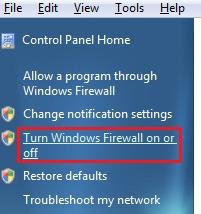
4.Select " Turn on Windows Firewall".Also Check the Windows Firewall notifications settings you want below the "Public newwork location settings".
Such as:
* Block all incoming connections,including those in the list of allowed programs
* Notify me when windows firewall blocks a new program
 5. Click on OK buttom.And close the Windows Firewall window when done.
5. Click on OK buttom.And close the Windows Firewall window when done.
Now your Windows 7 Firewall start to work.
If you installed Kaspersky Internet Security or other firewall software in windows 7,you'd bettle turn off Windows Firewall.
If you don't know where to turn on Windows Firewall in Windows 7.Here is how-to.
1.Click start buttom and Open the Control Panel.
2.Double Click on the Windows Firewall icon.
3.Choose the "Turn Windows Firewall on or off" in the left pane.
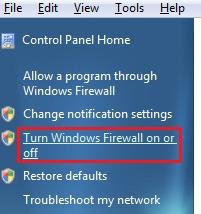
4.Select " Turn on Windows Firewall".Also Check the Windows Firewall notifications settings you want below the "Public newwork location settings".
Such as:
* Block all incoming connections,including those in the list of allowed programs
* Notify me when windows firewall blocks a new program
 5. Click on OK buttom.And close the Windows Firewall window when done.
5. Click on OK buttom.And close the Windows Firewall window when done.Now your Windows 7 Firewall start to work.
If you installed Kaspersky Internet Security or other firewall software in windows 7,you'd bettle turn off Windows Firewall.
Friday, June 5, 2009
Enable Remote Desktop in Windows 7
I want to remote desktop to the Windows 7 computer in my workshop,so I can play with it.When I get the challenge for login but then "authentication error".Do you know the resolution?Thanks
I faced similar problem too.First you should turn on and use Remote Desktop in Windows 7.
Here is how to do.
1.Click the start and right click on " Computer" to choose the "Properties".
2. Now you click the " Remote settings" in the panel.It will pop uo a new window.
3.Check on the "Allow Remote Assistance to this Computer" option on Remote tab.Also,turn on any one of the options mentioned as you want.Such as "Allow connects from computers running any version of Remote Desktop(less secure) or Allow connections only from computers running Remote Desktop with Network Level Authentication(more secure).
4.Click OK buttom.You can remote desktop to the Windows 7 easily.
I faced similar problem too.First you should turn on and use Remote Desktop in Windows 7.
Here is how to do.
1.Click the start and right click on " Computer" to choose the "Properties".
2. Now you click the " Remote settings" in the panel.It will pop uo a new window.
3.Check on the "Allow Remote Assistance to this Computer" option on Remote tab.Also,turn on any one of the options mentioned as you want.Such as "Allow connects from computers running any version of Remote Desktop(less secure) or Allow connections only from computers running Remote Desktop with Network Level Authentication(more secure).
4.Click OK buttom.You can remote desktop to the Windows 7 easily.
DriverMax backup driver from Vista
Are you need to load drive from Windows Vista (Network, printer,Sound or Graphics cards...),after install windows 7?If you need or can't load ,you can use the DriverMax which download the latest driver updates for your computer. Also it's free program.
How to Using DriverMax for Windows 7 driver solution:
1. Download DriverMax Free program to backup driver from Windows Vista.
2. run DriverMax to Export Driver.
such as "X" folder of D:\ or E:\,not the OS installation disk.
3.Install Windows 7.
set up windows 7 and restore driver.Import Driver from "X".
please use the restore from driver max..(install it again) and then point it to that folder...it should show up then install
4. Wait a moment. That will be very helpful for you.
How to Using DriverMax for Windows 7 driver solution:
1. Download DriverMax Free program to backup driver from Windows Vista.
2. run DriverMax to Export Driver.
such as "X" folder of D:\ or E:\,not the OS installation disk.
3.Install Windows 7.
set up windows 7 and restore driver.Import Driver from "X".
please use the restore from driver max..(install it again) and then point it to that folder...it should show up then install
4. Wait a moment. That will be very helpful for you.
Thursday, June 4, 2009
October 22nd Microsoft to launch Windows 7
Microsoft announced that Windows 7 operating system will be released October 22nd.
Will you be upgrading windows Xp/Vista to Windows 7 on launch day? Let's look forward the launch day.
If you want to know more about the official Microsoft Press release that is mentioned October 22 as the release data,please check out the release.
Will you be upgrading windows Xp/Vista to Windows 7 on launch day? Let's look forward the launch day.
If you want to know more about the official Microsoft Press release that is mentioned October 22 as the release data,please check out the release.
Security Update cause blue screen(bsod)
I had install Kaspersky in Windows 7 beta.It works fine.But when i install the latest Windows Security Update,it is blue screen of death after reboot.The error codes mean that kl1.sys file is lost(a failure on kl1.sys).
The problem is most likely that Kaspersky Anti-Virus software components caused.
At present, there is a simple solution.It's to cannal the system to start with Kaspersky.
1. Reboot your computer and preess "F8" to Safe Mode menu.Selete Safe Mode with Network and login.
2.When you login successfully,click start -->"run"-->Type "msconfig" to open System Configuration.
3.Switch to "start" tab.And cancel Kaspersky hook in "start project".
Now,there is all right.Save and reboot your computer.
The problem is most likely that Kaspersky Anti-Virus software components caused.
At present, there is a simple solution.It's to cannal the system to start with Kaspersky.
1. Reboot your computer and preess "F8" to Safe Mode menu.Selete Safe Mode with Network and login.
2.When you login successfully,click start -->"run"-->Type "msconfig" to open System Configuration.
3.Switch to "start" tab.And cancel Kaspersky hook in "start project".
Now,there is all right.Save and reboot your computer.
Do Foobar2000 support windows7
Foobar2000 is an advanced freeware audio player for the Windows platform.
I think Foobar2000 maybe support windows 7 and had tested it out.Foobar seems to work fine except for one thing.
When I right click context menu in Foobar2000,the menu is often missing in explorer.And I am not sure what cause it?
Update:Foobar run beautifully on windows 7 bitx64.It is perfect.
All that left is customized jump list.It put cover art/vis/playback control in thumbnail like how windows media player do.
Update:foobar2000 WASAPI output support download.
It can fix incompatibility with Windows 7.
I think Foobar2000 maybe support windows 7 and had tested it out.Foobar seems to work fine except for one thing.
When I right click context menu in Foobar2000,the menu is often missing in explorer.And I am not sure what cause it?
Update:Foobar run beautifully on windows 7 bitx64.It is perfect.
All that left is customized jump list.It put cover art/vis/playback control in thumbnail like how windows media player do.
Update:foobar2000 WASAPI output support download.
It can fix incompatibility with Windows 7.
Hiding the vmware_user account
After I install windows 7 successfully,I install VMware Server Workstation.When reboot the computer,I find the vmware user account appearing on the logon screen.As I known that system will create vmware user account after installing VMware.But it don't show on the logon screen.Now i has the question.How to hide this account in windows 7?
It’s a simple method to hide this account.Note you must be the "administrator"
1.Click"start"->"run"->type "regedit" and press "Enter" to Open Registry Editor
2. navigate to
HKLM\SOFTWARE\Microsoft\Windows NT\CurrentVersion\Winlogon
3.If it does not already exist, create a key named SpecialAccounts
4.Below the SpecialAccounts key create another key named UserList
Create a new DWORD value (DWORD32 on x64) inside UserList named vmware_user account and ensure the 0 value
5.Close Registry Editor.Without reboot or logoff.
Command line for hide the vmware_user account in windows 7:
REG ADD "HKLM\SOFTWARE\Microsoft\Windows NT\CurrentVersion\Winlogon\SpecialAccounts\UserList" /v __vmware_user__ /d 0 /t REG_DWORD /f
It’s a simple method to hide this account.Note you must be the "administrator"
1.Click"start"->"run"->type "regedit" and press "Enter" to Open Registry Editor
2. navigate to
HKLM\SOFTWARE\Microsoft\Windows NT\CurrentVersion\Winlogon
3.If it does not already exist, create a key named SpecialAccounts
4.Below the SpecialAccounts key create another key named UserList
Create a new DWORD value (DWORD32 on x64) inside UserList named vmware_user account and ensure the 0 value
5.Close Registry Editor.Without reboot or logoff.
Command line for hide the vmware_user account in windows 7:
REG ADD "HKLM\SOFTWARE\Microsoft\Windows NT\CurrentVersion\Winlogon\SpecialAccounts\UserList" /v __vmware_user__ /d 0 /t REG_DWORD /f
Wednesday, June 3, 2009
Free 7-Zip 64-bit File archiver
Would you need 64-bit applications to Compression data in 64-bit version of Windows 7?I think 7-Zip (64-bit) is very useful for you.
7-Zip is open source software.It's File archiver with a high compression ratio.7-Zip works in Windows 98/ME/NT/2000/XP/Vista,also it works in windows 7 fine.
The program supports 7z, ZIP, CAB, RAR, ARJ, LZH, CHM, GZIP, BZIP2, Z, TAR, CPIO, RPM and DEB formats.
This is the way how good software should be written.
Here is 7-Zip (64-bit) screenshots:

Download 7-Zip 4.65 (2009-02-03) for Windows:
Type:.msi(x64 ) Download
Type:.msi(IA-64 ) Download
7-Zip is open source software.It's File archiver with a high compression ratio.7-Zip works in Windows 98/ME/NT/2000/XP/Vista,also it works in windows 7 fine.
The program supports 7z, ZIP, CAB, RAR, ARJ, LZH, CHM, GZIP, BZIP2, Z, TAR, CPIO, RPM and DEB formats.
This is the way how good software should be written.
Here is 7-Zip (64-bit) screenshots:

Download 7-Zip 4.65 (2009-02-03) for Windows:
Type:.msi(x64 ) Download
Type:.msi(IA-64 ) Download
0-Day DirectX Vulnerability does not affect Windows 7
Hackers have exploited 0-Day DirectX Vulnerability to execute malicious code.
The 0-Day Vulnerability is the Windows component of DirectX.When playing QuickTime
in the browser,files will be activated automatically.
People using windosw XP visit a malicious Web site, the malicious file could be activated.And the computer will be infected.
But Windows 7 and Windows Server 2008 immune to 0-Day DirectX Vulnerability.
The 0-Day Vulnerability is the Windows component of DirectX.When playing QuickTime
in the browser,files will be activated automatically.
People using windosw XP visit a malicious Web site, the malicious file could be activated.And the computer will be infected.
But Windows 7 and Windows Server 2008 immune to 0-Day DirectX Vulnerability.
Tuesday, June 2, 2009
jumping mouse cursor issue
when I want to type in windows 7, the mouse will jump on the screen.Then I press "enter",the mouse cursor is over another part of the sentence it will jump to the pointer.then I can start to type.It happen many times when I type.And what I should do now?I have noticed the issue on multiple laptops.
You should login in Safe Mode and reboot ?please let me know these laptops model.
I am facing the same problem about Jumping mouse with two computers, one of them is Lenovo X200 and the othe is Sony Vaio. I tried to cancel the touchpad but I couldn't find it on control panel or device manager. the only device I have is PS2 mouse.
You should login in Safe Mode and reboot ?please let me know these laptops model.
I am facing the same problem about Jumping mouse with two computers, one of them is Lenovo X200 and the othe is Sony Vaio. I tried to cancel the touchpad but I couldn't find it on control panel or device manager. the only device I have is PS2 mouse.
Dell Drivers and supports
Now I think that it's much difficult to find drivers for windows 7,since official Windows 7 hasn't been released.So you will find hardly to download Windows 7 drivers for Dell computer via Dell site.
MY firend joysu had to used Dell Inspiron 1525 drivers for running Windows 7 64-bit.It is very useful post on the TechNet forums
http://social.technet.microsoft.com/Forums/en-US/w7itprohardware/thread/7e5d168b-c991-4b06-a2aa-ee8a29edac89/
His dell computer work just fine.Also there are a little problems,such as driver for video don't be accepted.
MY firend joysu had to used Dell Inspiron 1525 drivers for running Windows 7 64-bit.It is very useful post on the TechNet forums
http://social.technet.microsoft.com/Forums/en-US/w7itprohardware/thread/7e5d168b-c991-4b06-a2aa-ee8a29edac89/
His dell computer work just fine.Also there are a little problems,such as driver for video don't be accepted.
Subscribe to:
Posts (Atom)

