If you don't know where to turn on Windows Firewall in Windows 7.Here is how-to.
1.Click start buttom and Open the Control Panel.
2.Double Click on the Windows Firewall icon.
3.Choose the "Turn Windows Firewall on or off" in the left pane.
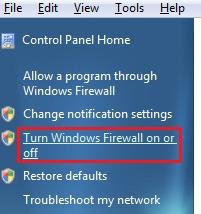
4.Select " Turn on Windows Firewall".Also Check the Windows Firewall notifications settings you want below the "Public newwork location settings".
Such as:
* Block all incoming connections,including those in the list of allowed programs
* Notify me when windows firewall blocks a new program
 5. Click on OK buttom.And close the Windows Firewall window when done.
5. Click on OK buttom.And close the Windows Firewall window when done.Now your Windows 7 Firewall start to work.
If you installed Kaspersky Internet Security or other firewall software in windows 7,you'd bettle turn off Windows Firewall.
No comments:
Post a Comment